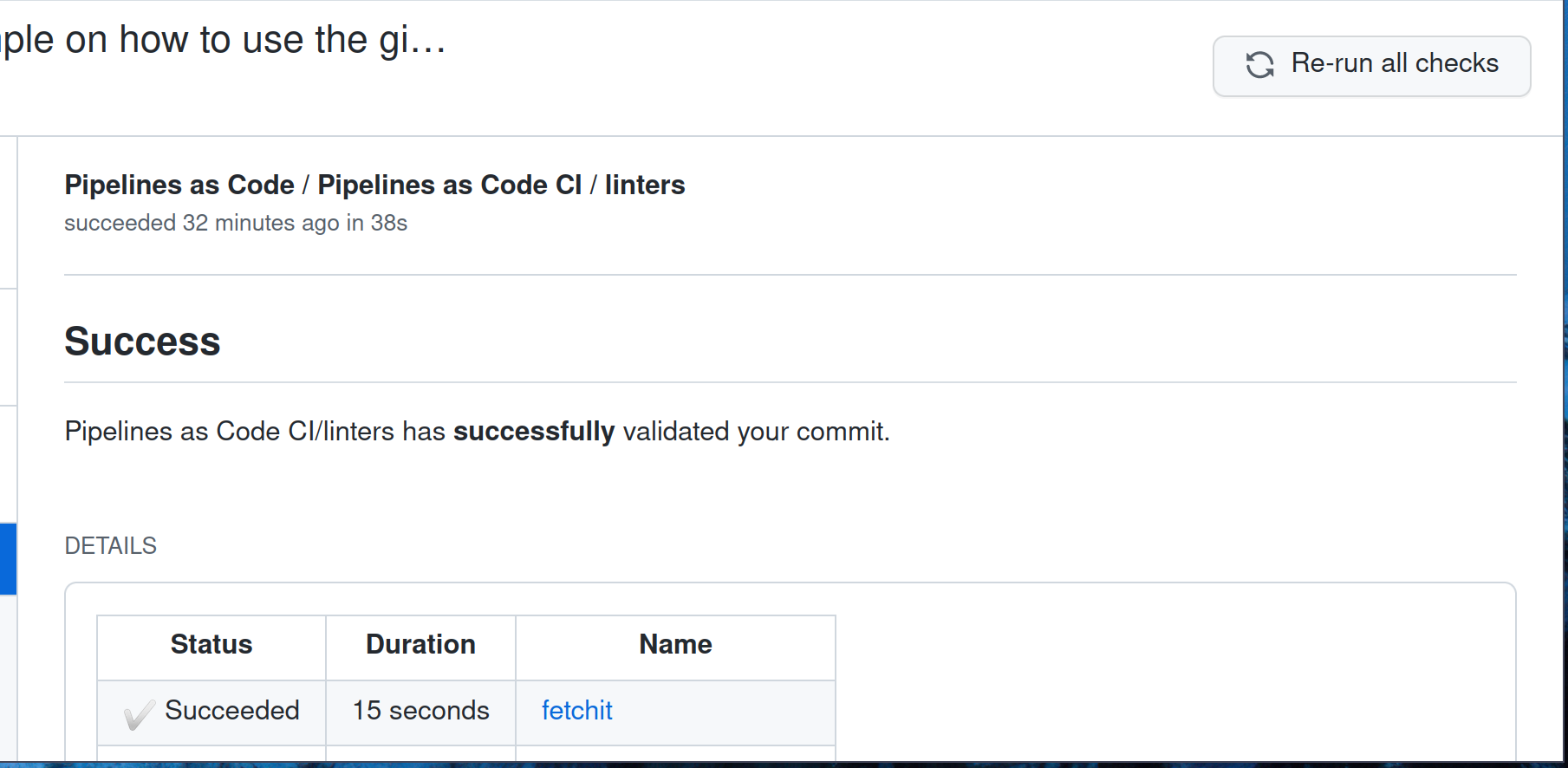Running the PipelineRun #
Pipelines-as-Code (PAC) can be used to run pipelines on events such as pushes
or pull requests. When an event occurs, PAC will try to match it to any
PipelineRuns located in the .tekton directory of your repository
that are annotated with the appropriate event type.
The PipelineRuns definitions are fetched from the .tekton directory at the
root of your repository from where the event comes from, this is unless you have
configured the provenance from the default
branch on your Repository
CR.For example, if a PipelineRun has this annotation:
pipelinesascode.tekton.dev/on-event: "[pull_request]"
it will be automatically triggered and executed when a user with appropriate permissions submits a Pull Request. See ACL Permissions for triggering PipelineRuns below.
When using GitHub as a provider, Pipelines-as-Code runs on draft Pull Requests by default. However, you can prevent pipelines from triggering on draft Pull Requests by using the following annotation:
pipelinesascode.tekton.dev/on-cel-expression: event == "pull_request" && !body.pull_request.draft
With this configuration, your pipeline will only be triggered when the Pull Request is converted to “Ready for Review.” For additional examples, see Advanced event matching using CEL.
And if you are using the GitHub provider with GitHub Apps and have installed it on an organization, Pipelines-as-Code will only be triggered if it detects a Repo CR that matches one of the repositories in a URL on a repository that belongs to the organization where the GitHub App has been installed. Otherwise, Pipelines-as-Code will not be triggered.
ACL Permissions for triggering PipelineRuns #
A submitter is allowed to run a PipelineRun on CI if any of the following conditions are met:
- The author of the pull request is the owner of the repository.
- The author of the pull request is a collaborator on the repository.
- The author of the pull request is a public or private member of the organization that owns the repository.
- The author of the pull request has permissions to push to branches inside the repository.
- The author of the pull request is listed in the
OWNERSfile located in the main directory of the default branch on GitHub or your other service provider. (see below for the OWNERS file format).
If an unauthorized user attempts to trigger a PipelineRun through the creation
of a Pull Request or by any other means, Pipelines-as-Code will block the
execution and post a 'Pending' status check. This check will inform the user
that they lack the necessary permissions. Only authorized users can initiate the
PipelineRun by commenting /ok-to-test on the pull request.
GitHub bot users, as identified through the GitHub API, are exempt from
the Pending status check that would otherwise block a pull request. This
means the status check is silently ignored for bots unless they have been
explicitly authorized (using OWNERS file,
Policy or other means).
OWNERS file #
The OWNERS file follows a specific format similar to the Prow OWNERS file
format (detailed at https://www.kubernetes.dev/docs/guide/owners/). We
support a basic OWNERS configuration with approvers and reviewers lists,
both of which have equal permissions for executing a PipelineRun.
If the OWNERS file uses filters instead of a simple configuration, we only
consider the .* filter and extract the approvers and reviewers lists from
it. Any other filters targeting specific files or directories are ignored.
Additionally, OWNERS_ALIASES is supported and allows mapping alias names to a
lists of usernames.
Including contributors in the approvers or reviewers lists within your
OWNERS file grants them the ability to execute a PipelineRun via
Pipelines-as-Code.
For example, if your repository’s main or master branch contains the
following approvers section:
approvers:
- approved
The user with the username "approved" will have the necessary
permissions.
PipelineRun Execution #
The PipelineRun will always run in the namespace of the Repository CRD associated with the repo that generated the event.
You can monitor the execution using the command line with the tkn pac CLI :
tkn pac logs -n my-pipeline-ci -L
If you need to show another PipelineRun than the last one you can use the tkn pac logs command and it will ask you to select a PipelineRun attached to the
repository :
tkn pac logs -n my-pipeline-ci
If you have set-up Pipelines-as-Code with the Tekton Dashboard or on OpenShift using the OpenShift Console. Pipelines-as-Code will post a URL in the Checks tab for GitHub apps to let you click on it and follow the pipeline execution directly there.
Errors When Parsing PipelineRun YAML #
If Pipelines-as-Code encounters an issue with the YAML formatting of Tekton resources in the repository, it will create a comment on the pull request describing the error. The error will also be logged in the user namespace events log and in the Pipelines-as-Code controller log.
Despite validation errors, Pipelines-as-Code continues to run other correctly parsed and matched PipelineRuns. However, if a PipelineRun has YAML syntax error, it halts the execution of all PipelineRuns, even those that are syntactically correct.
This feature is supported on the following providers
Git Provider Supported GitHub App ✅️ GitHub Webhook ✅️ Forgejo ✅️ GitLab ✅️ Bitbucket Cloud ❌️ Bitbucket Data Center ❌️
When an event is triggered from a Pull Request, a new comment will be created on the Pull Request detailing the error.
Subsequent iterations on the Pull Request will update the comment with any new errors.
If no new errors are detected, the comment will remain and will not be deleted.
Here is an example of a YAML error being reported as a comment to a Pull Request:
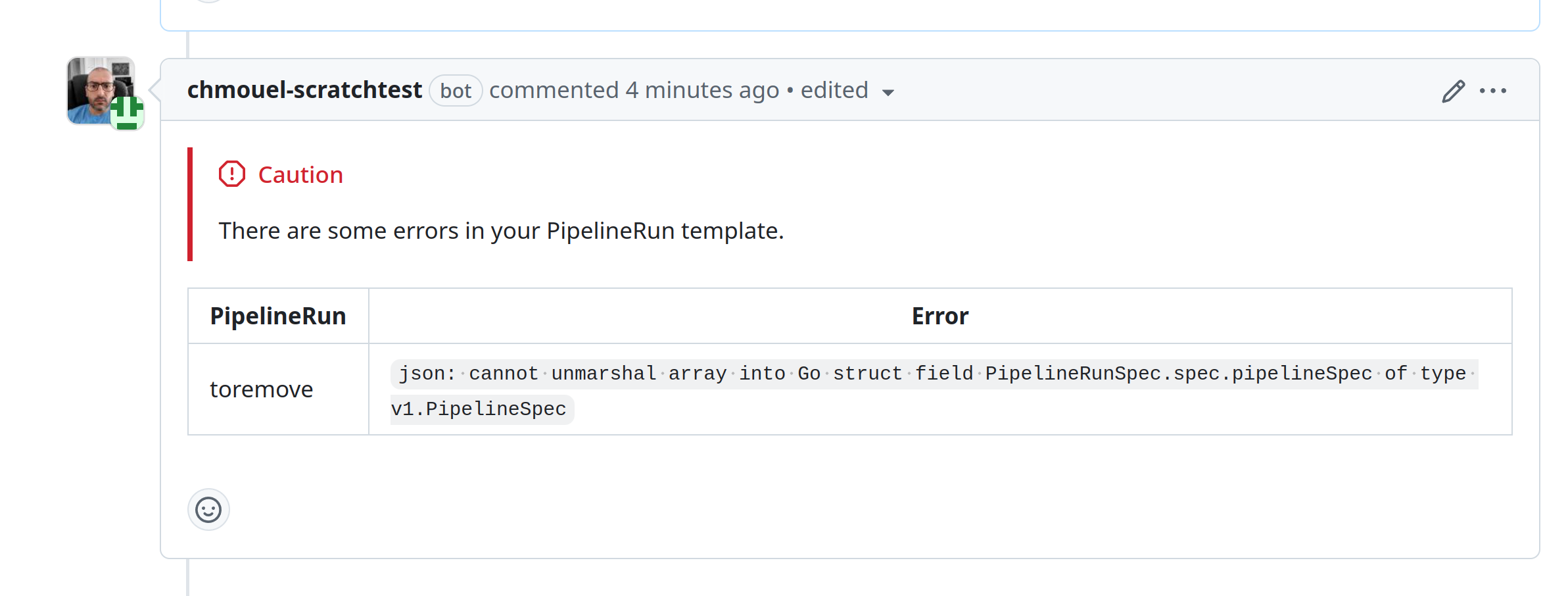
Cancelling #
Cancelling in-progress PipelineRuns #
Cancelling in progress PipelineRuns is a Technology Preview feature only. Technology Preview features are not currently supported and might not be functionally complete. We do not recommend using them in production. These features provide early access to an upcoming Pipelines-as-Code features, enabling you to test functionality and provide feedback during the development process.
This feature is supported on the following providers
Git Provider Supported GitHub App ✅️ GitHub Webhook ✅️ Forgejo ✅️ GitLab ✅️ Bitbucket Cloud ✅️ Bitbucket Data Center ❌️
You can choose to cancel a PipelineRun that is currently in progress. This can
be done by adding the annotation pipelinesascode.tekton.dev/cancel-in-progress: "true" in the PipelineRun definition.
This feature is effective only when the PipelineRun is in progress. If the
PipelineRun has already completed or been cancelled, the cancellation will
have no effect. (see the max-keep-run annotation instead to clean old PipelineRuns.)
The cancellation only applies to PipelineRuns within the scope of the current Pull Request or the targeted branch for Push events. For example, if two Pull Requests each have a PipelineRun with the same name and the cancel-in-progress annotation, only the PipelineRun in the specific Pull Request will be cancelled. This prevents interference between separate Pull Requests.
Older PipelineRuns are canceled only after the latest PipelineRun is
successfully created and started. This annotation does not guarantee that only
one PipelineRun will be active at a time.
If a PipelineRun is in progress and the Pull Request is closed or declined,
the PipelineRun will be canceled.
Currently, cancel-in-progress cannot be used in conjunction with the concurrency
limit setting.
Cancelling a PipelineRun with a GitOps command #
See here
Restarting the PipelineRun #
You can restart a PipelineRun without having to send a new commit to your branch or pull_request.
GitHub APPS #
If you are using the GitHub apps method, you have the option to access the “Checks” tab where you can find an upper right button labeled “Re-Run”. By clicking on this button, you can trigger Pipelines-as-Code to respond and recommence testing the PipelineRun.
This feature enables you to either rerun a particular pipeline or execute the entire suite of checks once again.